|
|
CLICK HERE for Latest Version Information
| Create A Homemade Christmas Gift to Be Remembered Always | | 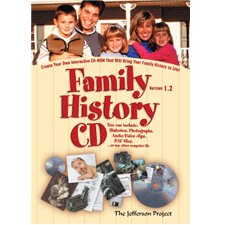 Organize your photos, journals, audio and family video files, old family stories and/or genealogy into a Homemade Christmas gift! Organize your photos, journals, audio and family video files, old family stories and/or genealogy into a Homemade Christmas gift! The perfect homemade Christmas gift may be residing right there on your computer. All you need is the organizing and presentation power of Family History CD. No other gift will be more touching and cost so little.
| 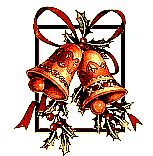 Create your own interactive CD-ROM easily and very inexpensively...an ideal homemade Christmas gift. Create your own interactive CD-ROM easily and very inexpensively...an ideal homemade Christmas gift. Family History CD Contains All of These Standard Features | | | | | | Front Page Designer You design your own creative front page with buttons linking to groups or individual files. This will be what automatically appears when your CD is inserted in a computer. Just point and click to add pictures, backgrounds, text, colors, and buttons. Scroll down to see more features... | |  | | | |
File Organizer Family History CD makes it easy to gather, group, categorize, and name your files. You can enter descriptions and instructions for your files, as well as special features for pictures. | |  |
"Face Labels" Once pictures have been added to your project, it's easy to make "face labels"--people just need to point the mouse at someone's face and see the name pop up underneath! This is especially useful for pictures with a large number of people in them. It's much easier than reading a list of names in the caption, trying to match them up with people in the picture. | | 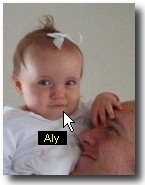 |
Built-in Image Viewer and Slide Show Your CD's that you burn will have a nice picture viewer built in--no extra software is needed. Also, choose the "slide show" option, sit back, and enjoy the show! | | 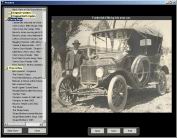 |
Automatic PDF Support Should you choose to add PDF documents to your project, Adobe Acrobat Reader will be automatically included on your CD, just in case those viewing your CD don't already have a PDF viewer. | |  |
Burns the Auto-run CD's for you When your project is ready, just click a button to have Family History CD burn the CD's for you. No other software is needed. When you give a CD to a friend, they just pop it into their computer (Windows 95 or higher) and your front page automatically appears! They just click the buttons to view your project. | |  |
Innovative "Help" System When you need help, the "Help" buttons bring up on-screen messages that explain things in plain English. (If you need more help than that, you can always view the 55-page user manual.) | | 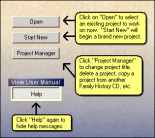 |
Fast and Easy to Use If you already have your documents, pictures, or other files ready to go, you can have a CD in your hands to send to a friend in only a matter of a few hours. (Depending on your project, sometimes much less!) Not only | | 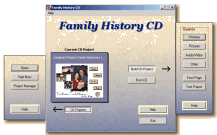 |
Imports Roots Magic©, PAF© and Legacy Family Tree© Files Family History CD can now import your special pictures, audio, and video files directly and automatically from your your favorite genealogy software. No need to re-type titles, descriptions, or dates!
Choose from many options to import just the items that you want.
| | 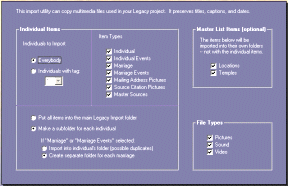 |
Genealogy File Viewer If you want to include a genealogy file in your CD project, a genealogy viewer will be added to the CD. If the computer running your CD already has genealogy software installed for that type of file, then the program will attempt to open it with the resident software. If the computer does not have genealogy software, then the file will be opened with GenViewer Lite. This eliminates the need for every computer to have genealogy software already installed.
GenViewer Lite can read GEDCOM, PAF 3- 5, TMG 4 (The Master Genealogist), Family Tree Maker, and Legacy 3-5 files. | | | | CLICK HERE FOR MORE INFORMATION | | |
CLICK HERE for Information on the Newest Update for this Software
|
|