Make Time Line Charts to
Bring Your Family History To Life
Make Time Lines on your computer with software like Genelines and Timeline Maker Basic by Progeny Genealogy.
Timeline software is a lot of fun to use and it is a great way to look at your family history in a whole new light!
First, let me say, that I've been a huge fan of this topic for awhile.
I used an older version of Genelines Software back in 2002. I used it to make time line charts for quite a few members of my family. It was super easy to make time lines with Genelines Software.
I created a timeline of their lives and printed a copy and presented it to them as gifts.
Special Note: Progeny Timeline software is an add-on product to some of the popular genealogy software programs. Some of those programs are Family Tree Maker, Legacy Family Tree, PAF, and Ancesteral Quest. The starting point for any Progeny time line chart is the GEDCOM file from any of these genealogy programs.
Why Make Time Line Charts?
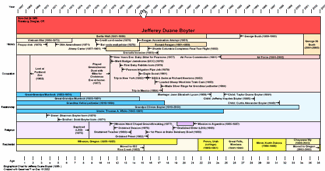
Creating a timeline chart of your own life helps you get a look at the "big picture". Your whole life is right there on the time line. You see how your life has unfolded and where you've spent most of your life.
Genelines software has a comparison feature that I found fascinating!
I built a time line example of my life, and one for my dad. Genelines let you create timelines side by side. Actually one on top of the other, making comparisons easy.
I can see what he was doing at age twenty five and compare that to me at age 25.
How old was he when his oldest child was born and how old was he when his youngest was born?
It was easy to know using timeline software.This is what I found out.
Age-wise, compared to my dad, he had two children before my wife and I had our first. But he was 28 when his youngest was born.
I, on the other-hand was 39 years old when my youngest child was born. This would seem obvious, but I had not really even thought about this until I was looking at it four years ago on a timeline comparison.
Here you see a time line example. The one you see here is one that I created for my brother Jeff back in 2002.
In this time line example, I built it all around 5 major categories. Those categories are:
Make Time Line Categories
History Category
On Jeff's chart I included certain events that I thought he'd find interesting. These are historical happenings that have transpired since Jeff was born.
These events include presidents in office, wars, famous people alive and the creation of the floppy disk etc. These historical facts and events are preloaded into the software.
Create timelines and learn a lot. When I created a timeline for my granmother, I realized that Thomas Edison was still alive during her first eight years of life! It's just kind of cool to see things like that. I don't know... I guess that I assumed that Thomas Edison had died many years before.
Occupation Category
Make timelines interesting by including occupation information. Use a start and end date to chart out the time periods that you worked for each employers.
My timeline showed me that I had worked for my current employer exactly half my life. I wasn't all that excited to be reminded of that fact! :(
Relationship Category
In the time line example, above, I included a relationship category.
I used this section to include grandparents and other family members that have passed on. The timeline shows how long they were around and at what point, in the subjects life, they passed on.
The relationship section is also where spouse and child information are listed.
Religious Category
I used religion in the fourth section. These categories can be changed and manipulated. If you have an idea for a different topic, by all means, use it.
Residence Category
As you can see, Jeff used to be in the military and so he moved a lot. I used this information to put the final category of his time line chart together.
Some Additional Time Line Comparison Charts
Here is an example time line chart given on the Progeny website. The first one is of the life of John Adams, the second president of The United States. The second chart is a comparison between his life and the life of his son John Quincy Adams, who also became president.
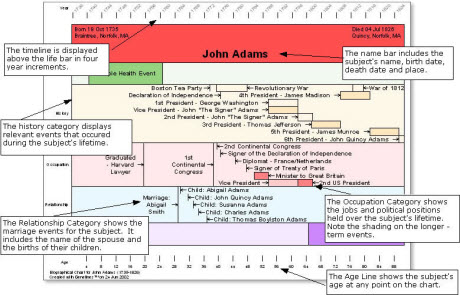
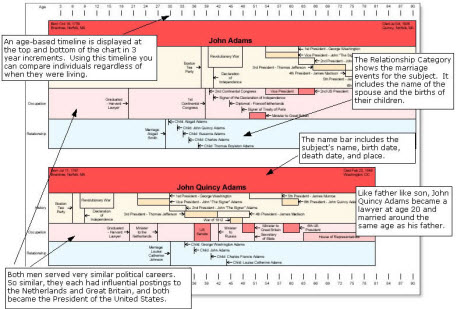
Conclusion
I believe time line charts are amazing tools. They help us see a whole lifetime from start to present day. A lot can be learned about oneself and a dear family member.
Timeline charts make great gifts and you won't regret the time that you put into them. I had a lot of fun working on those timelines that I created.
Remember, you'll need some genealogy software to use this Progeny Timeline program.
Create a Timeline Online
Oh, I almost forgot. If you'd rather create a timeline online, then be sure to visit Ourstory.com. Ourstory is completely different than the Progeny program, but it might just be the kind of "different" that you like.
Ourstory has both a free and a paid version.
Please Share This Page with Your Friends on Facebook
Site Search
|
|
"A 321-Page Downloadable Fill-in-the-Blank Life Story Workbook"
1001 Things about Your Life That Your Kids Will Want to Know Someday, but Won't Think to Ask.
Download it and Start Filling in the Blanks!
Recent Articles
-
Preserve Family Memories - 2015 Family Year in Review
Nov 26, 25 02:53 AM
Preserving Family Memories. A Year in Review: Preserve memories of you and your family over the past year -
Passed and Present: Keeping Memories of Loved Ones Alive
Apr 13, 16 03:35 AM
This book just released today, April 12th, 2016. It sounds like a very good book for "discovering creative and meaningful ways to keep the memory of loved ones alive." I am looking forward to receivin…
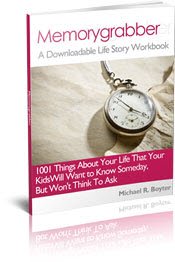

New! Comments
Have your say about what you just read! Leave me a comment in the box below.