|
[?]Subscribe To This Site
|
Special Note: CLICK HERE to See The Brand New Updated Version of This Software
Additonal Features
Many Ways to Use Family History CD
Although Family History CD is tailored to help with family history projects, it can be used as a basic organizing and custom archiving tool, or to create digital photo albums to share with anyone.Business records can be organized, as well as school documents, tax records, and so on. The possibilities are endless. ...And here are some more great ideas. AnniversariesUse Family History CD to create a memorable anniversary CD to give as a gift to grandparents, your parents or, how about, your own spouse. For grandparents or parents, work by yourself or with fellow siblings to put together everything you can about them. Include pictures and video from over the years as well as scanned copies of items such as marriage certificates and any other documentation about their lives together. Perhaps each sibling could write a tribute to each parent and include it on the CD, as well. Then present the CD on the actual anniversary, as a wonderful gift. A gift that they will cherish forever. For Your Spouse: If you are a guy, this will get you off of your wife's "you are not romantic enough" list forever! If you've been married a number of years, creating a multimedia CD-ROM chronicling your years together will make the perfect gift for your spouse. Combine old photographs and video along with scanned love notes, journal entries, letters and anything else that the two of you have shared together and that makes each of you think of special times together. A Wedding GiftCreate a photo collection of both bride and groom, as children growing up. Use the slide show feature, of Family History CD, and have the slide show playing silently at the wedding reception. The families will love it and it will make a beautiful gift for bride and groom. ...Or use Family History CD to tell the story of the wedding itself. Combine pictures, from the wedding, with reminiscent memories (about the bride and groom) solicited from the friends and family that attended the wedding and reception. Include a scanned copy of the guest book and scan all of those wedding cards. Package it all up into a very attractive CD-ROM and present it to the bride and groom, shortly after the wedding. Baby BookIf you have adult children, this is an especially good idea. If you are like most, you probably started a baby book for your children, only to become so busy raising them, that you never finished the baby book. Well, now that they are grown, why not use Family History CD to create a CD-ROM for each of your children. Gather together everything that represents your child's first 18 years or so. Besides using photographs and scanned memorabilia, from your children's lives, be sure to write down the memories that you hold dear, of each of your children. They will appreciate it! Get creative and see if you can fill up an entire CD with 18 years worth of lifetime. I'm betting that you can!
ReunionsBefore the reunion, use Family History CD to compile a record of family memories and events from over the years. Present each family member with a memory-packed CD at the reunion gathering. ...Or use the occasion itself, to create an entirely new multimedia CD-ROM that included pictures and events surrounding the reunion. Pass them out to all those who attended, soon afterwards. Trip/Vacation DocumenterHave you taken a big trip, recently? Planning to take one? Why not use a tool like Family History CD to document it all and preserve the memories forever. Children's Art Work
You probably receive so many of them and you realize you can't keep all of them. You house will be full before long. But don't you feel so guilty deciding which ones to throw away and which ones to keep? I know that I did, but not anymore. The solution is to scan these "masterpieces" and you might want to include them all on a neatly organized CD-ROM. Finish it all out with captions, titles and use the "Face-Over" feature of Family History CD to explain the sometimes hieroglyphic-drawings that our children do. Face-Label for Your Pictures
While preparing your pictures, for your CD-ROM project, enter a title at the top of the photo and then any explanation, if needed, below the picture. Then, you can draw squares around any face in the picture and type the name of the individual. The squares are ONLY visible to you, during the creation process. Those who receive your completed CD-ROM will only need to move their mouse cursor over an individual in the picture and the name will "magically" appear! Those you show your pictures to will be very impressed! I recall as a child a very large box of black and white family pictures at grandma's house. My grandma knew who everyone was in those pictures. My mother knew who most were. Today, I might be able to recognize some, I know for a fact, that my kids wouldn't know anyone. To this day, my mother doesn't know what happened to those pictures, but my point here is to demonstrate just how quickly family history can be lost, generation to generation, forever. Family Picture CD will make sure this doesn't happen with your family pictures. All persons can be identified and once and forever, plus your pictures will be preserved digitally and distributed, via CD-ROM, to family. They'll never be completely lost. This is a great feeling. ...And Still One More Ways to Use the Face-Label FeatureFaces are not the only parts of a pictures that can be used. Select any part of a photo. Draw a square and explain what that object is. Those who receive your CD-ROM will have hours of fun exploring your photographs and learning, thanks to the face-over feature. For example, highlight that old car that inconspicuously appears in the background of a picture. If there is something memorable or noteworthy about that car, explain it with a face-over. You may not be around to explain the stories behind your pictures forever, but your CD-ROM, created by Family History CD, will. There isn't another picture album like it.
Add the Finishing Touch!Below are several sample front pages. CLICK HERE to See MORE Great covers created by users of Family History CD software!:
Family History CD...
Family History CD is Something that we all Need DesperatelyFamily History CD will provide incentive to go on the hunt for all kinds of family history that you have around your house and on your computer. Family History CD will then get you more organized than you ever have been before. Boxes full of old family pictures, papers and documents will be easily reduced to a single CD-ROM!
Order Family History CD Risk Free for 30 days
Celebrate and Save on the Purchase of Family History CD(UPDATE November 28th 2005) Family History CD has undergone a huge upgrade and is now called Passage Express. You will love the huge improvements. Passage Express sells for $49.95 plus shipping and handling
CLICK HERE To Go To The New Updated Passage Express Web Page
|
|



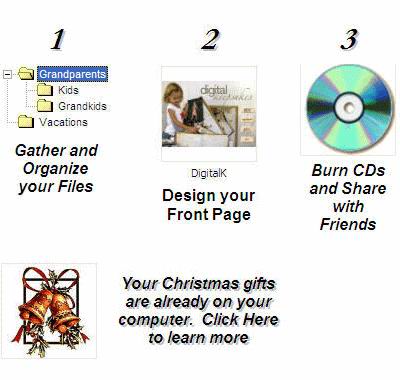


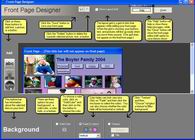

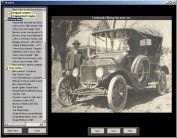


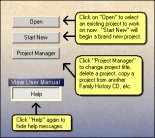
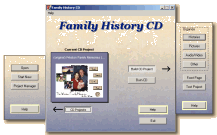
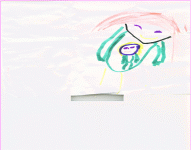 Perhaps this shouldn't be a category, by itself, but if you have young children at home that continually love to draw you "special" pictures and give them to you that say: "to dad" or "to mom". And what about some of the great art projects they proudly bring home from school.
Perhaps this shouldn't be a category, by itself, but if you have young children at home that continually love to draw you "special" pictures and give them to you that say: "to dad" or "to mom". And what about some of the great art projects they proudly bring home from school. 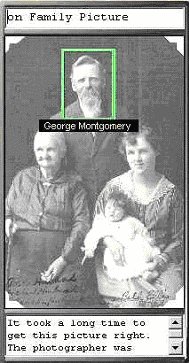 The Face-Label feature of Family History CD is one of those features, alone, that makes Family History CD a "must-have" for serious genealogist and family history oriented people, like yourself.
The Face-Label feature of Family History CD is one of those features, alone, that makes Family History CD a "must-have" for serious genealogist and family history oriented people, like yourself.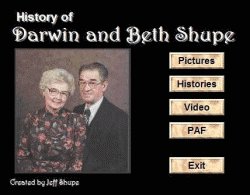
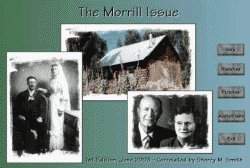
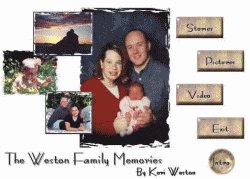
 Your order is backed by my personal, no questions asked, money back guarantee. If for any reason, you do not like Family History CD, I will promptly refund your full purchase price.
Your order is backed by my personal, no questions asked, money back guarantee. If for any reason, you do not like Family History CD, I will promptly refund your full purchase price. 